WeChat adds visual replies, voice speed-up, auto translation, and more in latest update
With its latest update, WeChat redefines the way users connect—quoted replies now support images and videos, voice messages can be played at double speed, and a new auto-translate feature breaks down language barriers. Read on to discover what's new.
WeChat enhanced quoted reply functionality with images and videos
WeChat's latest 8.0.60 update enhances its quoted reply feature, allowing users to respond to specific messages with images and videos, not just text. This upgrade brings greater clarity and expressiveness to group and one-on-one chats, reducing confusion and making conversations more engaging. By enabling visual replies, WeChat users can now better convey context, emotion, and intent—transforming how they interact in a fast-paced, image-driven world. Follow these simple steps:
1. Launch the WeChat application and navigate to the desired chat. Long-press the specific message to bring up the options menu.
2. Select the "Quote" option. Tap the "+" icon located to the right of the input area.
3. Choose "Album" from the available options.
4. Browse and select the desired image or video from your device's gallery, then tap "Send."
5. The selected media will be sent as a quoted reply to the message.
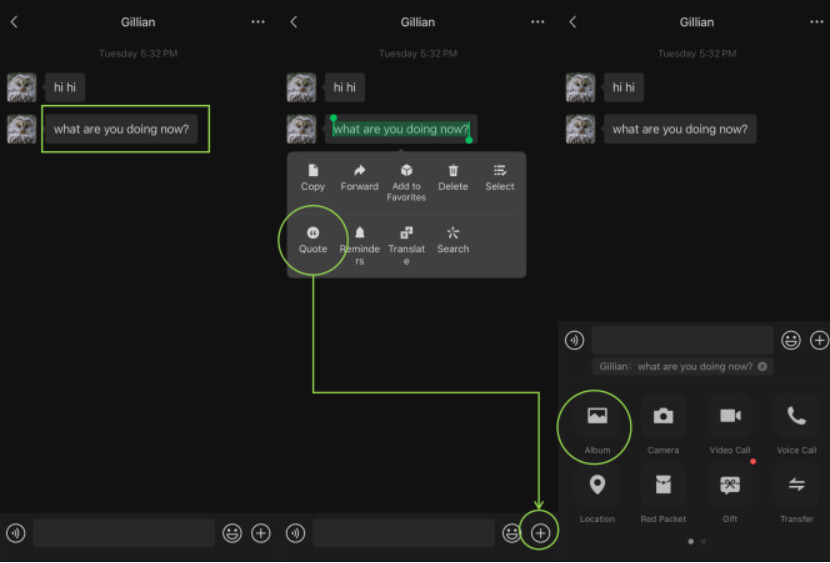
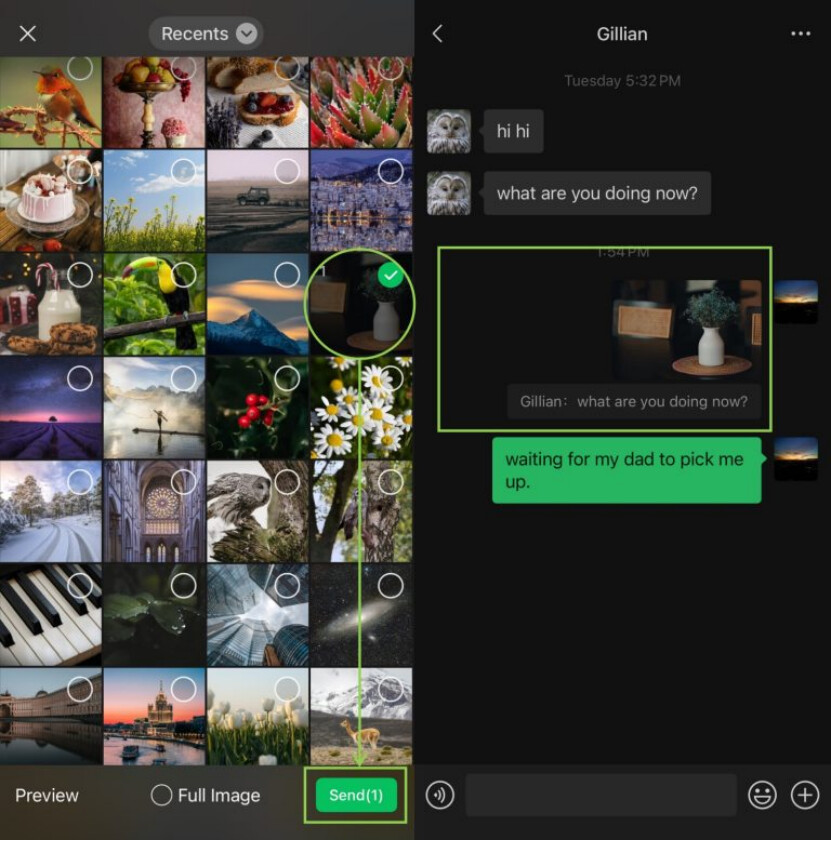
Speed up voice messages, efficient listening made easy
The iOS 8.0.55 version now features an accelerated voice playback speed function. It saves a lot of time for those who prefer using voice messages in daily communication. Therefore, when receiving longer voice messages, users can simply enable this feature, which will automatically double the speed, greatly improving efficiency. However, this is only applicable for voice messages over 5 seconds. If you can't hear clearly after speeding up, you can always revert to normal speed.
How to Use Accelerated Voice Playback:
1. Launch the application.
2. Enter to the desired chatroom.
3. Select a voice message longer than 5 seconds.
4. Start playing the voice message.
5. The "Playback Speed" option will appear next to the message. Tap it to accelerate the playback.
6. You can even speed up your own recorded voice messages.
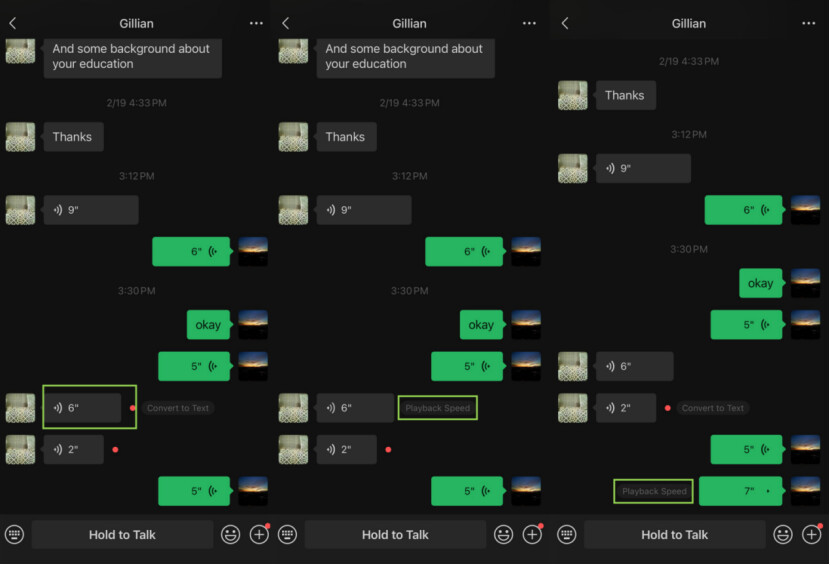
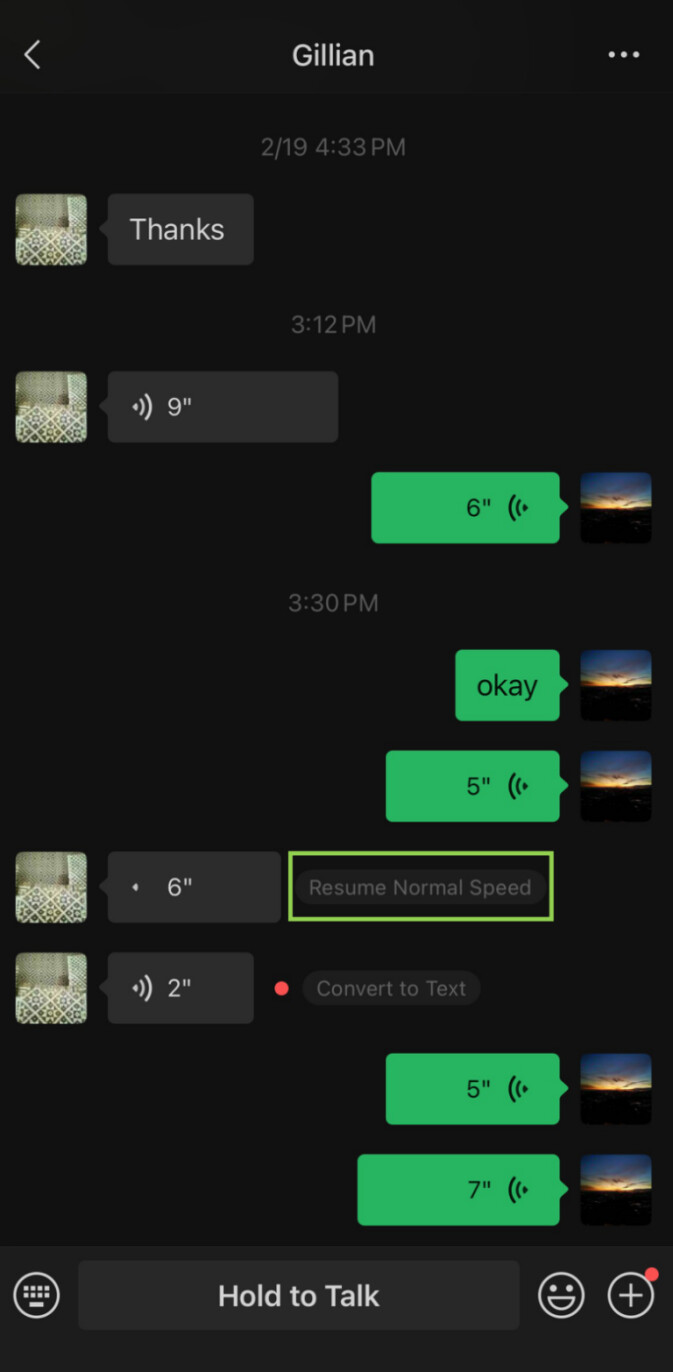
If you prefer to revert to normal speed, tap the "Playback Speed" option again. Then, select "Resume Normal Speed".
More than words, express your Channels comments with images
As you browse videos within Channels, you may notice a newly added image icon on the right side of the comment section. This new feature, introduced in iOS 8.0.55, provides you with an additional option to send images directly when you prefer not to express yourself with plain words. It also allows users to enrich their commentary by combining images with text comments, or to use animated GIFs up to 5 seconds long. Meanwhile, it is imperative that all submitted content adhere to the community guidelines.
To send an image comment: Open the App > Go to「Discover」> Select「Channels」> Tap on a video's comment section > Tap the "Image" icon > Select an image from your gallery. Do not use any images that are offensive or violate our Community Guidelines.
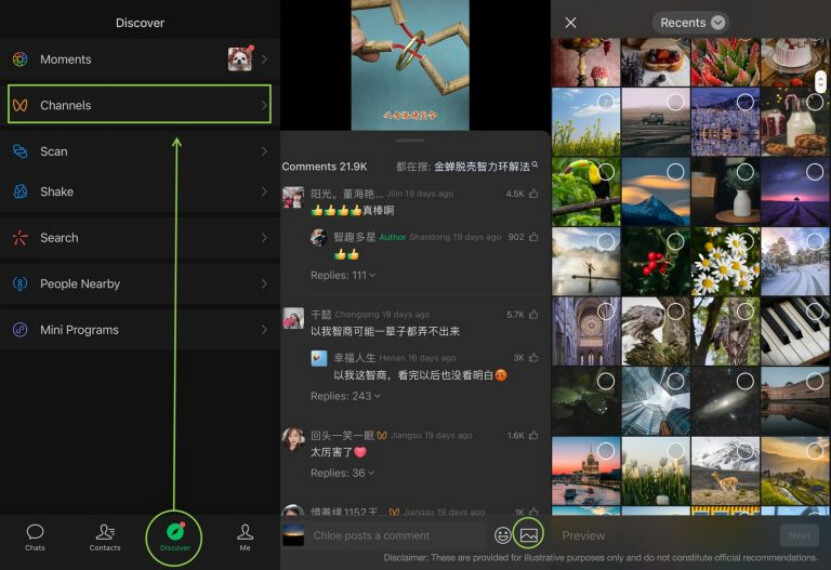
After selecting, tap「Next」> then type text comments if desired. Otherwise, tap「Send」to post the comment.
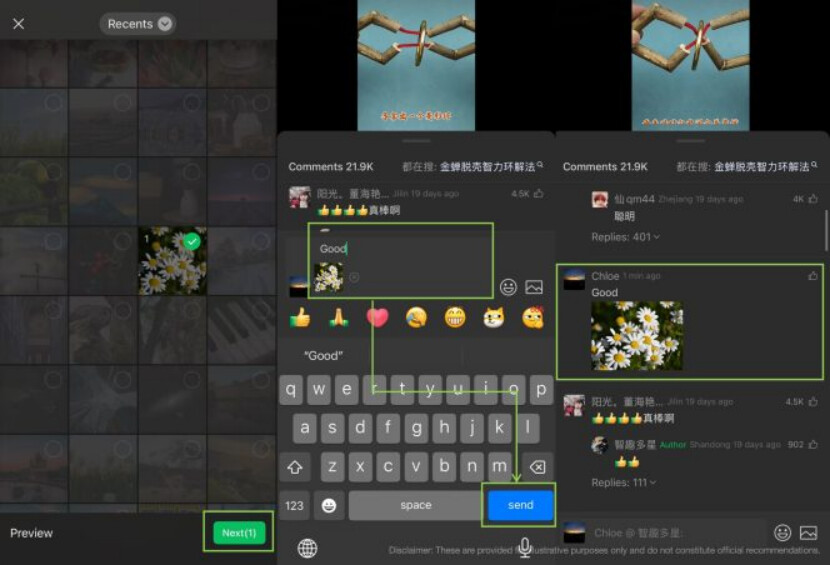
If you want to send a GIF, just tap the "smiley face" icon > then the "love" icon > pick one to send.
No more language barriers, translate all your chats automatically
Have you ever felt awkward chatting with a friend who speaks a different language, especially when they send a long message that leaves you confused? WeChat version 8.0.56 (or above) now has a feature that automatically translates incoming messages, allowing you to instantly understand them and respond seamlessly. Try this simple, practical trick today to overcome language barriers, making communication truly limitless.
Go to WeChat「Settings」, find the「General」option, then「Translation」. You'll see a new feature toggle, swipe it to turn on and set the language to your desired language. Once activated, WeChat will automatically translate any foreign language messages, but messages won't be translated if your chosen language is the same as the received message.
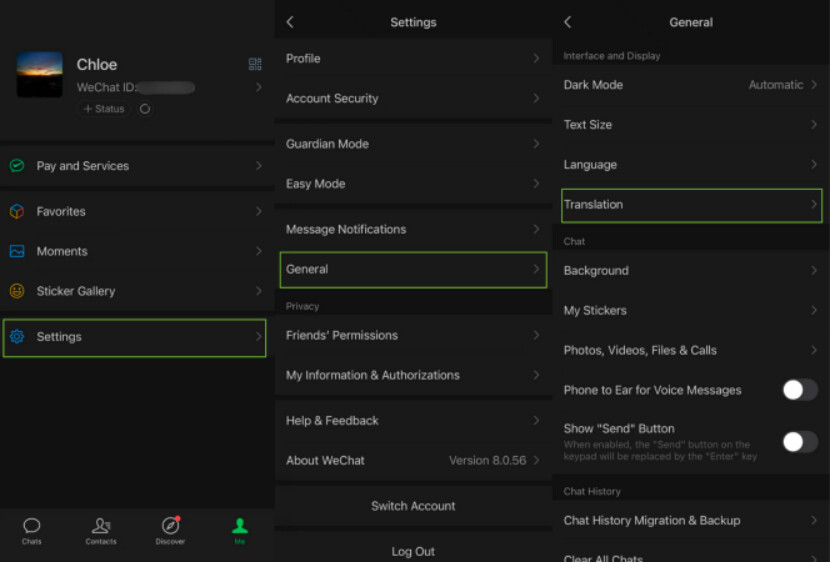
For those who prefer manual translation, first open the chat window, then long-press the message in the foreign language. When further options appear, select「Translate」.
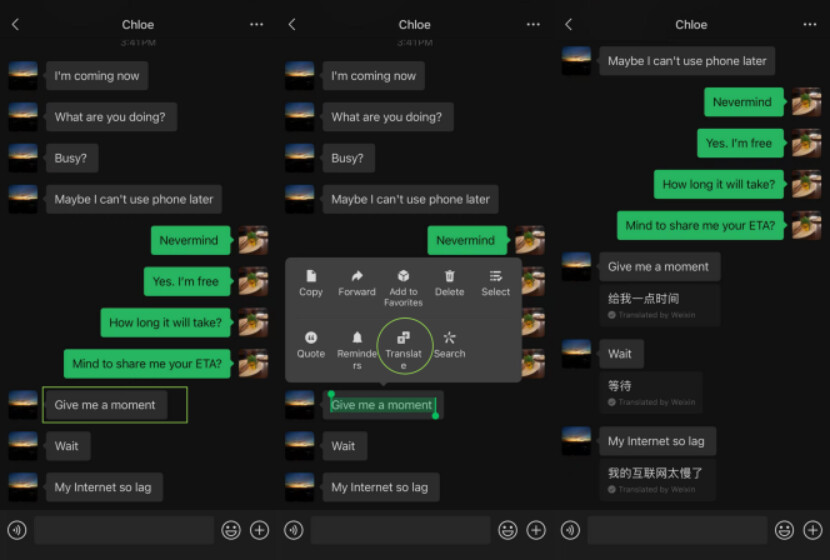
This feature essentially helps you communicate with others even when you receive messages in a foreign language. Simply long-press the translated message, tap「Change Language」, and select another language. Now you can easily connect with friends worldwide.
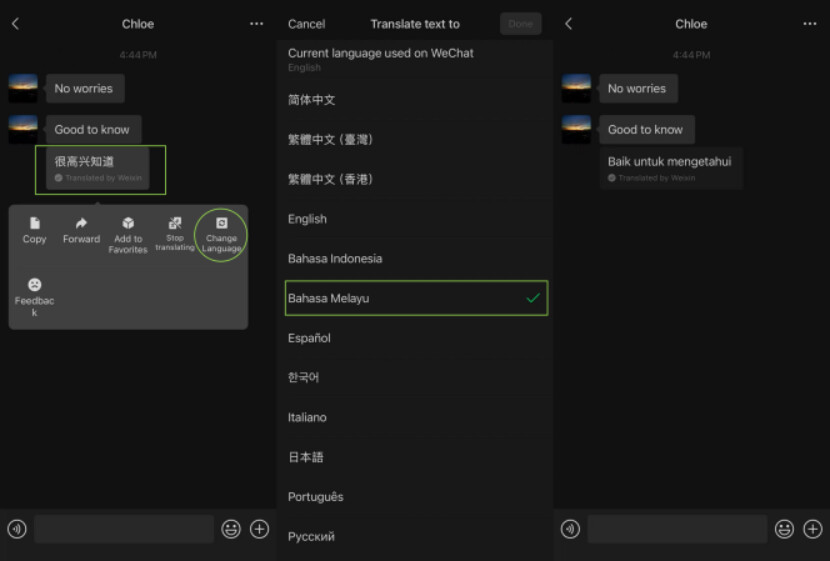
Related news: WeChat rolls out new features
Copyright © Foreign Affairs Office of Guangzhou Municipal Government,
Hong Kong and Macao Affairs Office of Guangzhou Municipal Government All rights reserved.
PRESENTED BY GDTODAY.
粤ICP备09176539号-5
![]() 粤公网安备44010402003415号
粤公网安备44010402003415号



